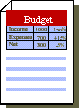|
Computer Basics |
|
Some popular spreadsheets include MS
Excel, Lotus 1-2-3, and Quattro Pro.
Features/Terms:
|
|
|||||||||||||||||||||
Do It!Would you like to see a spreadsheet at work? You can open an actual spreadsheet by clicking one of the icons in the first row below. Depending on your software, you will either get an Excel window or the spreadsheet will open in a new browser window which will have new toolbars and menu commands. If you do not have the software to actually open the spreadsheet, use the second set of links to open images that show how a spreadsheet looks. The images also open in a new window.
Look for the spreadsheet features listed above. [rows, columns, cells, formulas, and charts] For a full set of lessons on spreadsheets, go to the section:
Working with Numbers |
||||||||||||||||||||||
|